I love coming up with themed parties, and I was very happy with how Logan's Cars themed 3rd birthday party turned out, especially since he was thrilled with it. I consider myself to be creative and it is lots of fun for me to come up with decorations, food, activities, and other things to fit with the theme of the party. I started planning ideas several weeks beforehand, and then I began creating the bigger items about two and half weeks prior to the party. Yes, this took time, but again, it was fun for me. I am not suggesting that every mom needs to do this sort of thing, and my goal is not to make other people feel bad if they don't throw elaborate themed birthday parties. However, if you are the type of person who really LOVES making things and you have the time and the ability, I say go for it. (Since I am home full time, I like to say that I have more time than money, forcing me to come up with less expensive ways to do something. This is really good incentive to be creative.) This is my gift, and I would not do this sort of thing if it was "work" for me. (There are lots of other "cool mom" things that I do not excel at, so everyone has their niche area.) I hope you enjoy seeing the ideas.
The Invitations:
In the interest of keeping it simple, I used this cute animated race track evite. I titled the party, "Welcome Race Fans!" and added this text, "Rev up your engines and race over to {Our Last Name} Speedway because Lightning Logan is turning 3! We will have Cars themed food and fun activities in the fast lane. Be sure to pre-register with the Pit Chief by 8/21 to reserve your pit pass, and don't forget to bring your own pit crew! (No presents are necessary.)
~ Pit Chief Meg
The Food:
This food for this party was fun to make and it was well received by both kids and adults. The main dish was "Mack's Cheesy Wheels" or homemade macaroni and cheese using wagon wheel pasta (which is surprisingly hard to find) and for some reason I do not have a photo to share. I borrowed the idea from this blog and gave it my own name.
 |
| {"McQueen's Fruit Racers" were a big hit. I definitely recommend that you soak the apple slices in water with lemon juice since Red Delicious turn brown quite easily, but I soaked mine and they stayed nice looking. The wheels are made from halved green grapes and they're held on with toothpicks so you will want to watch kids with sharp edges. I found the idea for this snack here.} |
 |
| {"Sally's Cozy Cones" are just Nacho Cheese Bugles in a bowl.} |
 |
| {"Doc Hudson's Chocolate Dip Sticks" are pretzel rods dipped in melted Dove Chocolate Discoveries milk chocolate, because I couldn't bear to use bad chocolate.} |
 |
| {"Luigi's Spare Tires" are store bought mini chocolate doughnuts stacked up high. I got the idea from here.} |
 |
| {Please excuse the blurry photo. "Fillmore's Organic Fuel" is really Country Time Lemonade mix with about 5 or six drops of neon green food coloring added.} |
The Cake:
A few months ago, I found this silicone race car cake pan on clearance at Marshall's for $3, and decided it was perfect for having a Cars themed birthday cake.
 |
| {Here is the finished cake plus six cupcakes that I made with the extra batter. The cake display is just a piece of cardboard box covered with aluminum foil. I made buttercream frosting and dyed it red using the Wilton no-taste icing color, which I found at Jo-Ann. My biggest concern was getting a true red since I didn't think Logan would be pleased with a pink Lightning McQueen. I am glad I found the no-taste version, though, because I heard that red food coloring can be pretty yucky. Since I forgot to leave some frosting plain white for the eye, I added half a marshmallow with a blue M&M and black decorating gel to finish it. I used black McCormick food coloring from Walmart to do the tires and added red M&Ms to the centers. The lightning bolt is yellow decorating icing and the number 95 was a mix of that along with the red buttercream, I think. Since the cake was actually 12 separate pieces, I had to frost each one individually on all sides (I used an angled spatula, which is very handy) and then push them together to make the car look like one whole cake. This was a little extra effort, but it was worth it when I went to serve cake and didn't need a knife. I just pulled it apart with my hands. This is not the nicest looking cake I have ever made, but I had one very happy little boy, so that was all that mattered to me.} |
 |
| {See my directions for making the birthday candle.} |
The Decorations:
 |
| {My inspiration for this welcome sign that I taped to our front door came from this poster. I decided to skip hand lettering and go with word processing to make it easier for myself. The words "welcome to" and "gateway to Logan's party" are in Brush Script and "RADIATOR SPRINGS" is in Showcard Gothic. I used the word art feature to make all the lettering in outline format. Then I printed it on blue paper and colored in the letters with dark blue and red scrapbooking pens. I "laminated" my sign with two pieces of clear Con-tact paper.} |
 |
| {To make this sign, I printed this image in Microsoft Word as large as I could and still have it fit on a single piece of paper. Then, I used tracing paper and went over the design with a pencil. I put my traced copy on top of a piece of plain white card stock and then traced over the pencil marks to leave an impression on the white paper. Finally, I went over the impressions with pink and turquoise scrapbooking pens. A ruler was helpful for this. I "laminated" my Flo's V8 Cafe sign with two pieces of clear Con-tact paper and then taped it to a kitchen cupboard so that it was near the food.} |
 |
| {Making this 3D paper Tow Mater should have earned me a black belt in origami! I will warn you that by the time you cut out all the pieces, fold them, and glue them together, you will have invested about an hour and a half. It was super cute, though, and now he is living in Logan's bedroom on a shelf. Also, if you don't read directions all the way through before starting, I'll give you a tip: you will need brown string of some sort (luckily, I had embroidery thread on hand) for the tow cable, and something to make a hole with (I used a push pin).} |
 |
| {You may remember this road sign from Logan's construction themed 2nd birthday party.} |
 |
| {After 3 coats of white paint, I added some black Sharpie, and transformed it into...} |
 |
| {... this new age-appropriate decoration. In retrospect, it makes less sense for a racing theme, but whatever. I wanted to re-use something, and I did.} |
 |
| {I also made some hanging decorations for the chandelier with clip art images, clear Con-tact paper, and fishing line. Mostly, I used rectangular images because it was easy to match them up for making them two sided. One that wasn't a rectangle, but did line up well was the Cars logo. Another was the Sarge's Surplus Hut sign, because I actually found images for both sides!} |
The Activities:

I used our plastic bowling set to create a game I called "Tractor Tipping." (I was kind of proud of myself for coming up with this. My original idea was to paint aluminum cans and make it more of a bean-bag toss type carnival game, and then I realized this would be so simple and easier for the kids to play without help setting up.) I printed off several of this clip art image and then cut them out and used clear packaging tape to affix them to the plastic bowling pins. Easy peasy.
The "Pit Stop" game turned out pretty cool. I made it with one side of a dishwasher box, paint, black Sharpie, and some clip art images. See my previous post for more detailed directions.
This one is probably my all-time favorite. I have wanted to do a pinata for awhile, but never wanted to spend the money. I know am I tooting my own horn, but this Lightning McQueen pull-string pinata (formerly a cardboard box and some curling ribbon) turned out so well, that I really, truly amazed even myself. It was really one of those things that I pictured in my head and thought it would either be a spectacular success or a huge failure, and fortunately, it was the former.
Other activities were just having out the car mat and toy cars to play with plus the twisty race car track toy where the two cars spiral down. And, of course, they played outside. The nice thing about planning parties for little ones is that they can easily entertain themselves with very little.
The Thank You Cards:
Even though the party was over, the Cars theme continued with the thank you cards.
 |
| {I made a fill-in-the-blank template for the cards once again using this checkered flag border. The wording says, "Dear ______________, Ka-Chow! Thank you for helping me to celebrate my 3rd birthday! Thanks also for the ______________________________________. I love it! Sincerely, Logan" and it is in the Magneto font. I also added this image of Lightning McQueen.} |
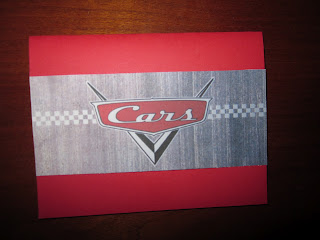 |
| {For the front of the thank you cards, I used this image. When I printed in in Microsoft Word, it was almost the perfect size for the card. I only had to trim it slightly.} |




































